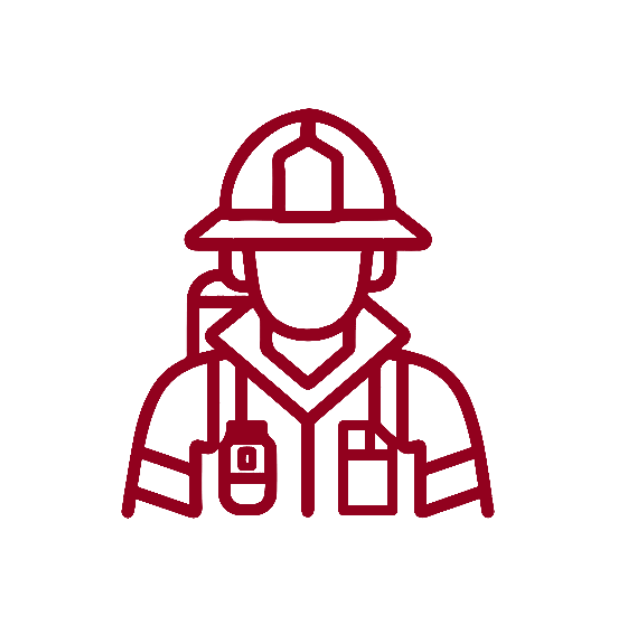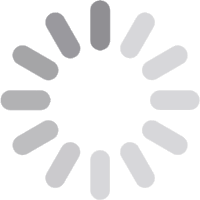TO REPORT AN EMERGENCY CALL 9-1-1
Online Services
Citizens/Business or Facility
Volunteer Firefighter Recruitment - Training
Fire Department Resources
SFM Public Records Request (PRR)
Citizens/Business or Facility

Public Information Record
Lookup Public Information records for the Division of the Ohio State Fire Marshal.
Tank Permit and Registration
Apply for regulated and unregulated storage tanks and renew annual UST Registrations

File a Complaint
Report code violation for fire safety issues Environmental Concerns, Public Inquiry, Site Check, Underground Storage tanks (UST) Concern, Unknown Situation
Request variance
Apply for a variance from requirements of Ohio Administrative Code
Firework Exhibition Permit
Apply for Fireworks exhibition permit as required per Ohio Revised Code 3743.54 and Ohio Administrative Code 1301:7-7-56
Report Suspected Release to BUSTR
To report a suspected release event from a UST system, please click below.
Brownfield Submission
To report Brownfield Submission event from a UST system, please click below.
BUSTR Resources, Reports, Training Videos and Forms
To report BUSTR Resources, Corrective Action forms, Training Videos and Reports please click below
BUSTR Sponsor Training
To apply for AB Operator & Installer Training Company registration and renewal process please click view more
Volunteer Firefighter Recruitment - Training
Search Volunteer Firefighter Recruitment Request
Find the Volunteer Firefighter Recruitment Requests that you created by using the Recruitment Request Number and PIN.
Need Help?
Email: joshua.lewis@com.ohio.gov | Contact number: 1 (614) 752-7299
Email: joshua.lewis@com.ohio.gov | Contact number: 1 (614) 752-7299
Fire Department Resources
SFM Public Records Request (PRR)

OHIO Fire Incident Report Self Service PRR
Search for Fire Incidents in the state of OHIO and get a print of the incident
Public Record Request User Manual
Public Record Request User Manual

Public Information Record
Lookup Public Information records for the Division of the Ohio State Fire Marshal.
Search My PRR
Find the PRR requests that are created by you using Service Request Number and PIN number.

Public Records Request (PRR) for the Bureau of Underground Storage Tank Regulations (BUSTR)
Search the BUSTR database for information pertaining to Underground Storage Tanks (USTs).
Search My Public Records Request (PRR) Case with BUSTR
Click here to check the status and/or retrieve your records for your PRR Case with the Burea of Underground Storage Tank Regulations.